

Publish directory refers to classify and manage the various applications, and publish directory applications to different user, enabling
application category management.
Step one: Publish module in the application, right click and select【New Directory】to start the new directory and publishing wizard.
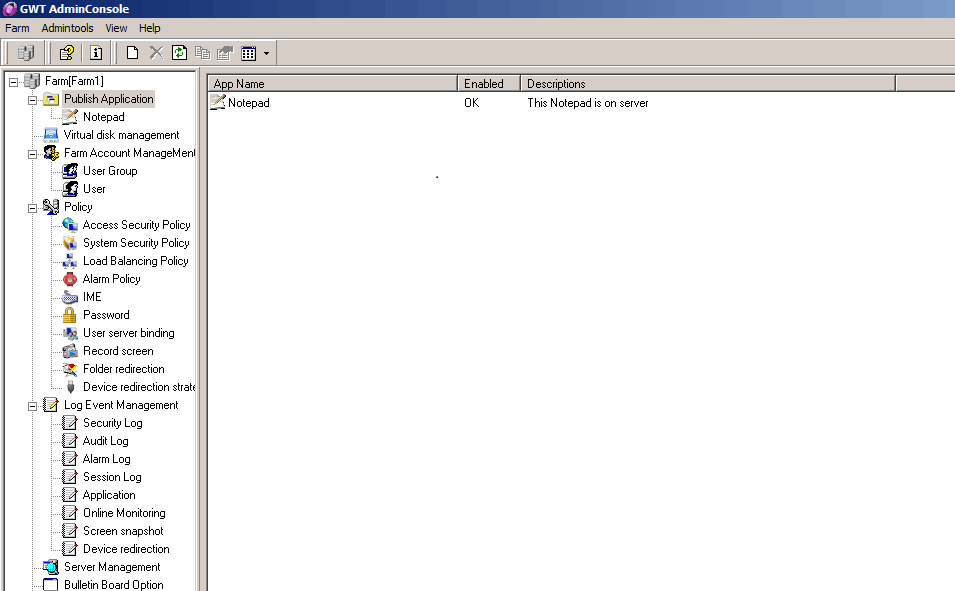
Step two: Set the directory name
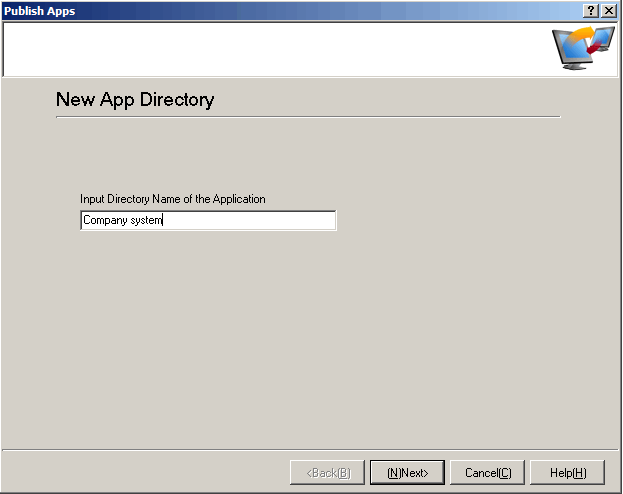
Step three: Set application appearance <Same with Publish C/S Application >
Step four: Remote client device settings <Same with Publish C/S Application >
Step five: Set application property, instructions have been described in Publish C/S Application, not repeat them here, shown below (keep the
default).
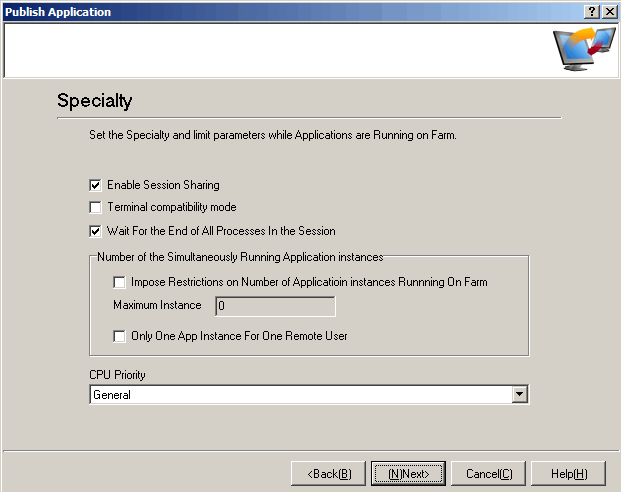
Step six: Specify a server < Same with Publish C/S Application >
Step seven: Set Users < Same with Publish C/S Application >
Step eight: Add load balancing strategy < Same with Publish C/S Application >
Step nine: Add alarm strategy < Same with Publish C/S Application >
Step ten: Application publishing completed < Same with publish C/S Application >
Suggestions:
♦ If the published application has many numbers or many types, you can create directories in GWT classified management system. General
users with fewer applications, may not create the directory, you can directly publish the application (see the article Publish Application).