

When the terminal computer installed GWT client, you will find the task bar at the bottom right corner of the computer appears GWT system
client icon, right click client icon, select 【System Settings】, click【Local Property】, as shown below:
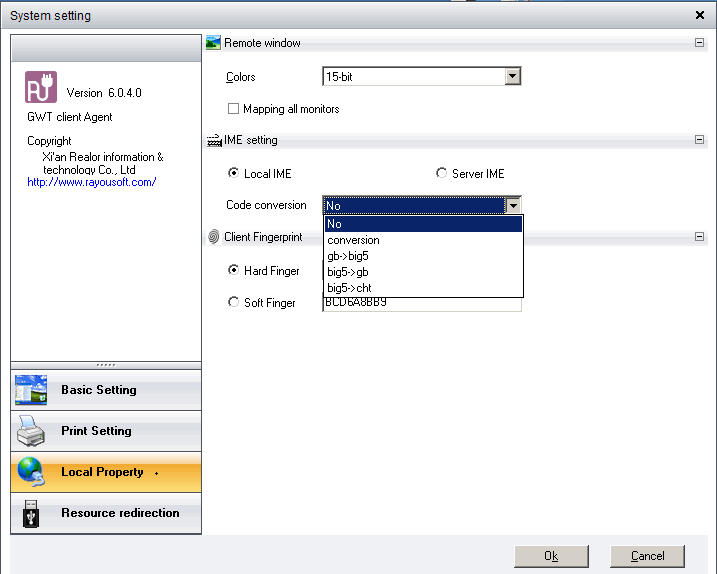
Interface Configuration and Item Description:
♦ Using local input method: Select the default
♦ Code conversion: the default is not converted, when the client and server is a simplified Chinese operating system, select this. If the client is
a simplified Chinese operating system, the server is a traditional Chinese operating system, select "gb→big5". If the client is a traditional
operating system, the server is simplified operating system, select "big5→gb" items. If the client is traditional, the server is simplified, but the
server application requires input is traditional, but also displayed Traditional, select the "big5→cht" items.
Recommendation: We recommend users to use local input method