

After installing the GWT system on the server, in the server【Control Panel】-【Printers and Faxes】 management to generate a CASPrinter
default printer, eliminating the need to install each printer driver for each client, as shown below:
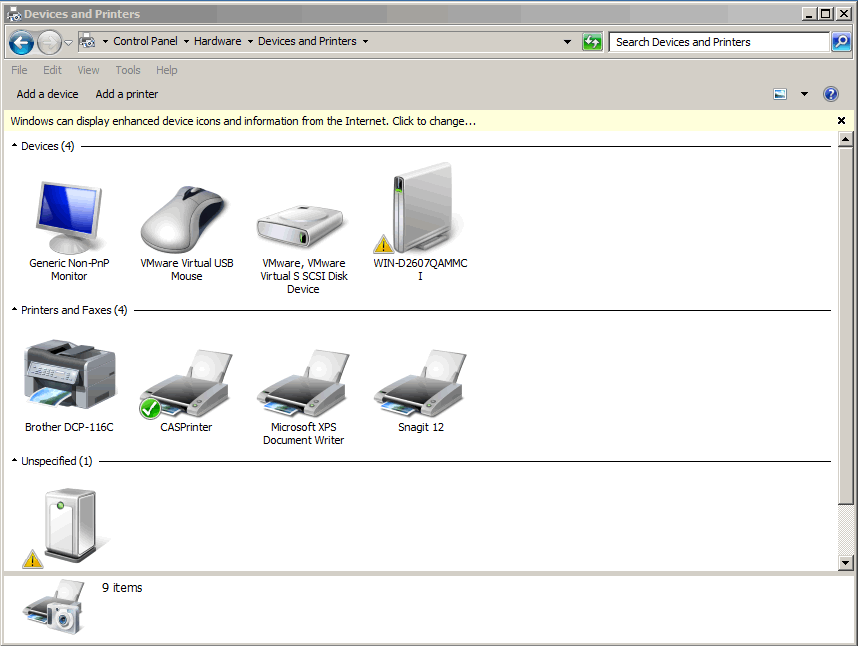
if you want to add a custom print formats, available in【Printers and Faxes】-【File】Click the【Server Properties】to create a new print
format, as shown below:
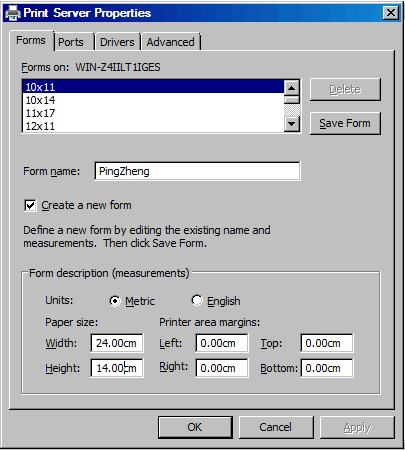
Interface Configuration and Item Description:
♦ Such as the establishment of PingZheng format, Width is 24.10cm, Height is 14.00cm. Administrators can set their own custom format.
When the first time the client login, install GWT client, see below, click "Install GWT Client," according to their installation wizard until you are
finished.

Once GWT client installed on your terminal computer, you will find the GWT system client icon appears in the bottom right corner of the
computer, right-click the client icon, select 【System Settings】, click 【Print Settings】, as shown below:
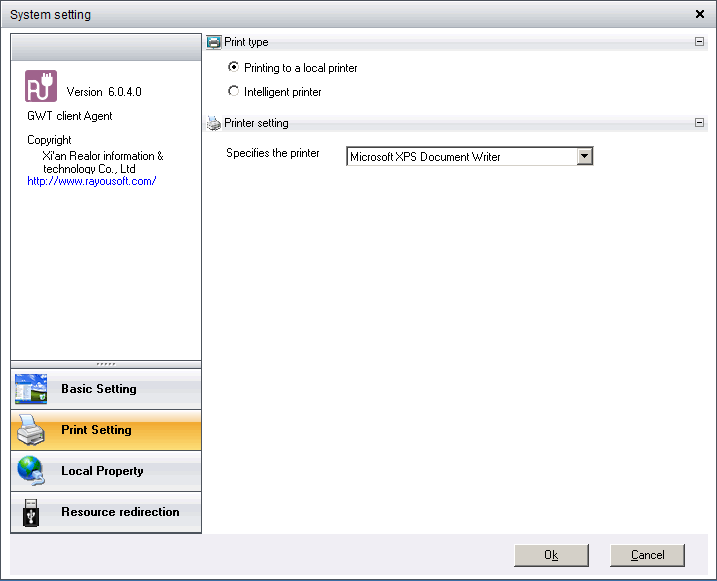
"Print type" defaults to "printing to a local printer", directly print default to select this can be OK. If select "Intelligent printing", then select
intelligent print menu and click OK.
Interface Configuration and Item Description:
♦ Intelligent Printing: efficient, stable printing technology combines convenience, functional integration, support for many popular market
printer models and printing using a variety of scenarios (POS, cash box, needle, ink-jet, laser ... ). Its value is: stable, easy printing
operation interface, reducing the customer at the time of printing complexity, improve printing efficiency; solving customers often occur
when printing in the conventional printing technique series print, wrong print problem.
When the client print, you can choose CASPrinter, as shown below:
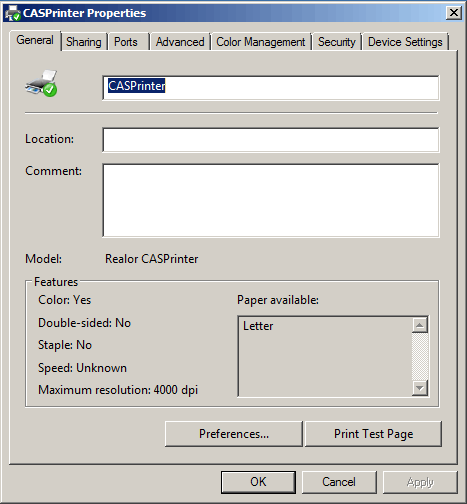
Recommendation: Generally use GWT local printing capabilities to meet the printing needs.
Note: If the server is a custom paper format in the client printing error, the client computer can select【Print and Fax】-【File】, click the【Printer Property】 to set the same custom paper format and paper format on the server, setting a consistent manner as the
server custom paper operations.