

GWT account’s password length, format (including characters), change cycle controlled by the system administrator, can enhance the user
account password security management. GWT system security policy provides two templates, one is【Simple Policy】, and another is【Strict
Policy】. You also may establish your own policies. The administrator can flexibly set according to the actual situation.
Step one: Select the【Password Policy】, right click【New Policy】,
Step two: Set the parameters according to the actual situation, as shown below:

Interface Configuration and Item Description:
♦【Name】: Refers to the name for the new policy.
♦【Description】: Refers to the current identity of the new policy description.
♦【Minimum Length】: Refers to the minimum password set by the client user .
♦【Change Cycle】: Refers to the requirements of the client user account password how long must be replaced a time.
♦【Restriction repeat limit】: Refers to the number of times the history password can repeat in the changing new password.
♦【User Password Options】: Refers to the client user set password complexity management requirements.
Step three: Apply to accounts, select the account of the effect of this policy, click【Add】, as shown below:
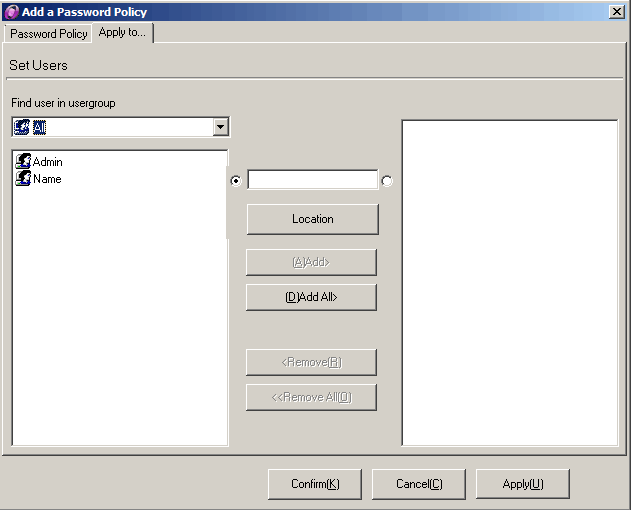
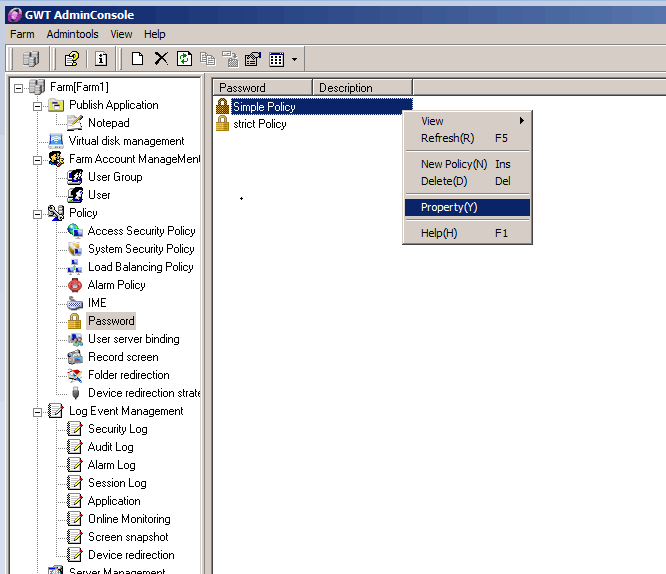
Figure 1: Select the【Simple Policy】or【Strict Policy】, right click property
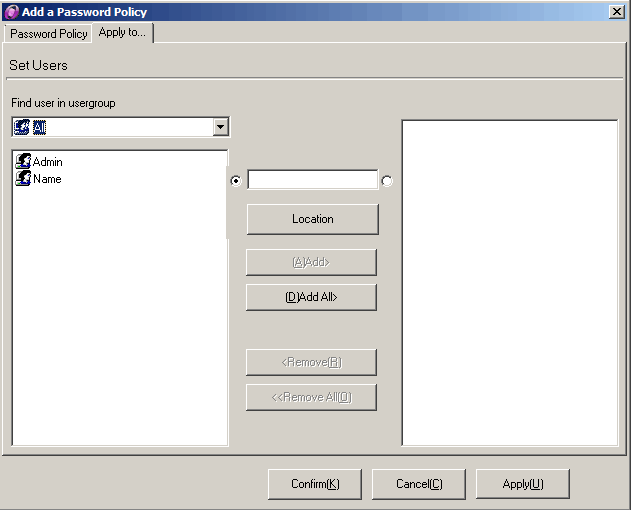
Figure 2: The current account related policies
Select the policy you want to delete, right click【Delete】will be OK.