

GWT system allows you to deploy your application server anywhere in the network, and supports server location adjustments in the network.
In order to quickly access internal and external network to the GWT application server, please read the following carefully.
The system provides three server address mode, namely the default address mode, safe mode and convert authentication gateway address
mode. The user can choose a different address mode according to own network conditions, as shown below:
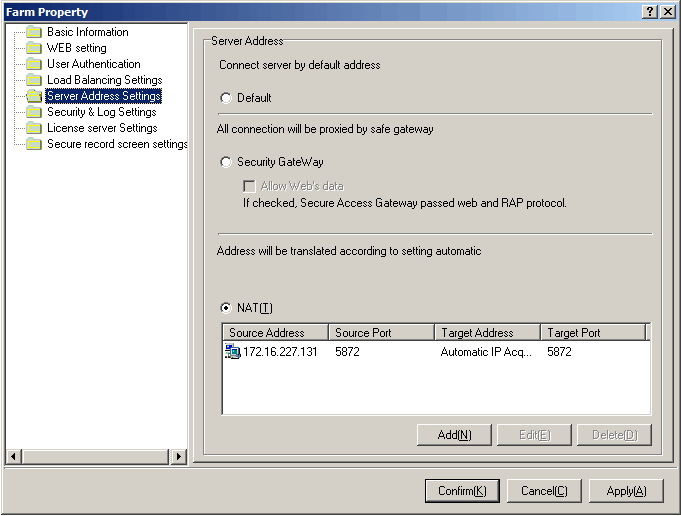
Default server address mode refers to the user by setting the default IP address of the server to access, such as the server IP address is the
internal IP address, you can only access the LAN, or such as a server default IP address is a public network IP, direct access to the public
internet.
In safe authentication gateway mode, you only need to publish the address of the security gateway. All connections are secure reverse proxy by
gateway.
When selecting security authentication gateway mode, you can choose whether to allow data via web page (the default is not selected), as
shown below:
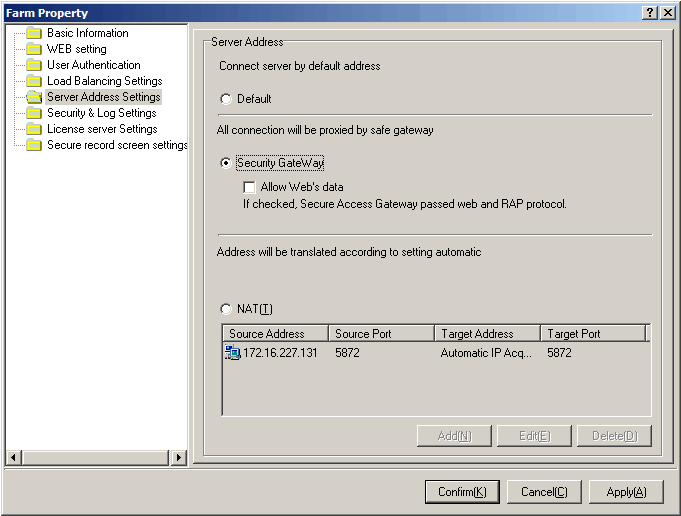
If you choose to allow data through Web pages, the web access and RAP protocol pass gateway via a secure connection, just open the
gateway port.
Note: Be sure to keep in mind the gateway port to avoid such issues which can not be login.
NAT mode refers to the network address of the server into a public access network address (the default mode), mainly for use within the
external network access to network IP. The mode requires the routing device IP address and destination port mapping configuration.
5.3.1 New NAT Mode Settings
Click to select 【NAT】, and click 【Add】, as shown below:
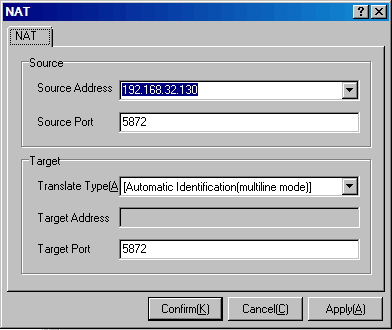
Interface Configuration and Item Description:
♦【Source Address】is the IP address of the server,【Target】means for clients to access the IP address.GWT default Port to access is
5872, the user can customize this port number, but modify the port number is also required to【GWT Service Management to modify the server
port address.
♦ Source address can be IP. Destination address can be a domain name or IP. Source port and destination port range【1-65535】.
♦ Conversion types: including automatic identification and custom mode.
♦ Automatic identification: mainly used in multiple lines simultaneously access and conversion to smart at the same time internal and external
network access. If select this mode then there is no need to set the target address, a very simple and effective solution to the internal network
and external network access simultaneously set complexity and stability issues, suggested to use this mode.
♦ Custom: mainly used in special settings farm mode. If select this mode, you need to manually specify the destination address.
5.3.2 Editing Conversion Address
When you need to modify its Target address and port, click【Edit】, the operation mode as【Add】.
5.3.3 Delete Conversion Address
Select among the list of addresses in the conversion you want to delete, click【Delete】.