

User server functionality of binding policy is fine-grained settings which users can use in those some server load balancing policy in detail.
You can better meet the following scenarios:
● Ensure that the core users running on the core server, in order to protect the important effect of the user experience.
● Fast user migration server failure, when a server fails, you can quickly transfer accounts bound on this server to other server;.
●Fine-grained to achieve users load balancing and specify the account to access the specified server.
● The system administrator can according to the server and the user, the flexible use of client-server binding policy function, the setting is as
follows:
Step one: Click GWT Console function tree click【User Server Binding】, as shown below:
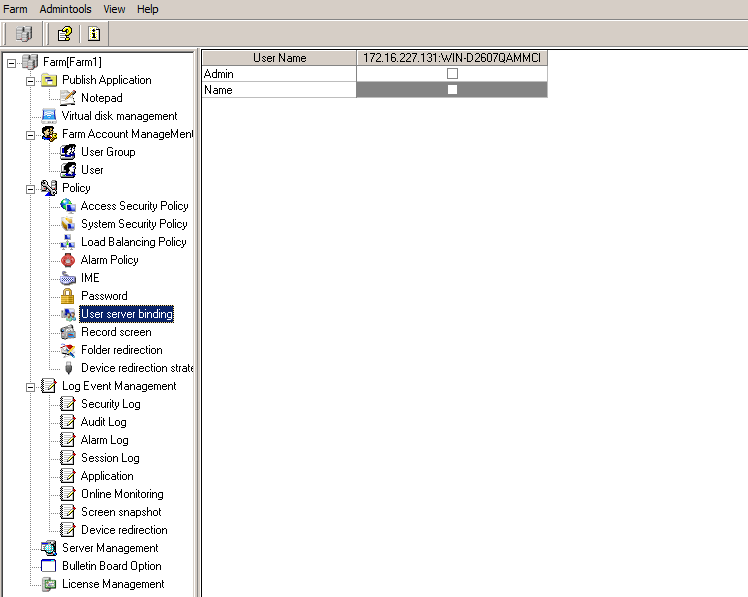
Step two: Set binding. According to the need of management reasonable to bind accounts and server, the user selected the corresponding
server on the appropriate check box.
Interface Configuration and Item Description:
♦ Admin and user Test1 bind to the two servers192.168.0.11 and 192.168.0.120, then the two users can simultaneously access both servers
have permission to use the published application.
♦ Test3 and Test5 users only bind to the server 192.168.0.120 , then Test3 and Test5 users can only access published applications on the
server192.168.0.120.
♦ Joe Smith and Test7 users only bind to server 192.168.0.11, then Joe Smith and Test7 users can only access published applications on the
server 192.168.0.11.
Note: If you do not select the 【Enable Binding】, the default for all accounts can access all of the servers.